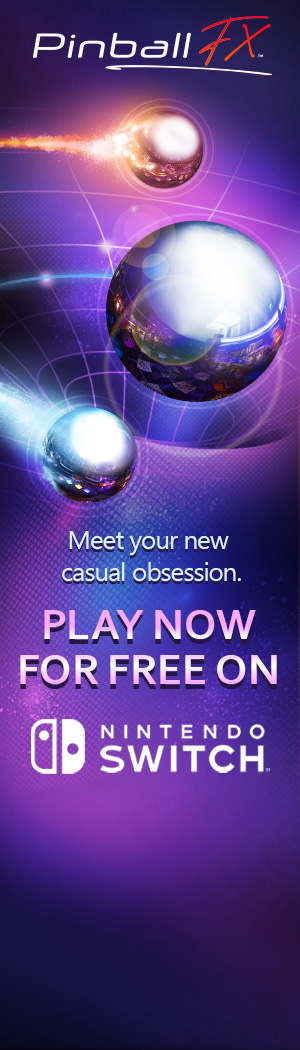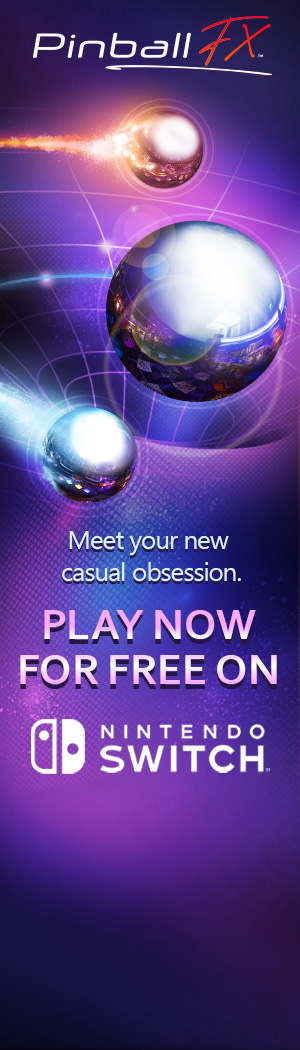
Dear Reader:
Unity engine - details
I know this isn’t the first time we’ve talked about the Unity engine, but here are some details about just what exactly the engine offers.
The Wii console is all about new types of games and new ways to play. Unity embodies that philosophy with an Editor that’s built around creating game play. It’s never been quicker or easier to modify and iterate your game’s functionality.
Live Preview
Press the Play button and play your game exactly as it exists, no matter what state it’s in. Modify any object’s properties and see the results in real-time — pausing not necessary. Experiment and explore uncharted territories without fear. Find your game’s sweet spot and drill down quickly to squeeze out even more fun than you thought possible.Click To Publish
Ready to run your game on your devkit? It couldn’t be easier. Build it with one click. Run it with another. That’s all! Build supervisor not required.
Scriptable Controllers
A simple, straightforward, fully-featured remote scripting class lets you read data from the Wii Remote, Nunchuk, and Classic Controller effortlessly.Optimized Character Animation
Create and rig your characters the way you’re used to. No special export, import, or modifications required - just drop your files into Unity and your characters will come to life with full animation on Wii hardware.Scriptable Shaders
Unity’s ShaderLab system has been expanded to unlock the full power of The Wii console’s graphics chip. Use one of the built-in Wii-optimized shaders or write your own. Script and modify at runtime any shader on any objects in any way you like.