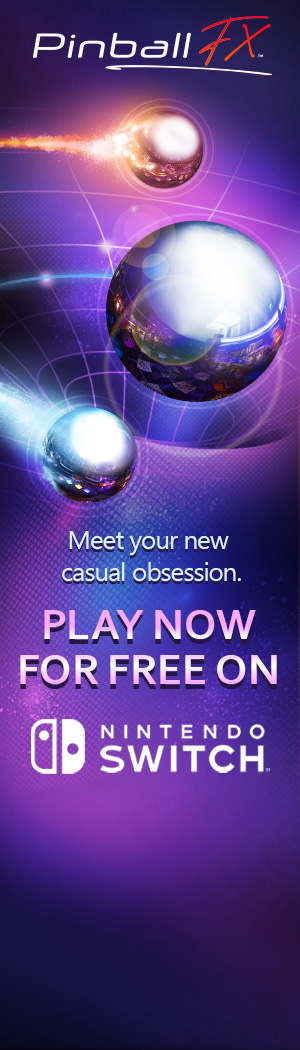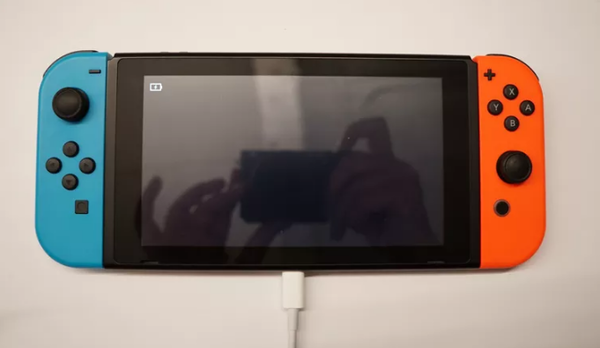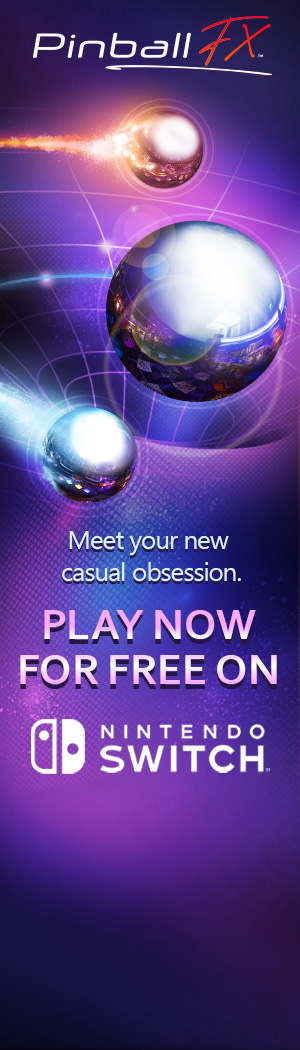
Dear Reader:
You are viewing
a story from GN Version 5.0.
Time may not have been kind to formatting, integrity of links, images, information, etc.
How to charge your Switch with a MacBook
This information pertains to using a new MacBook or MacBook Pro.
- connecting a powered-down Switch to a MacBook or MacBook Pro will charge the console
- no option to choose which system you’d like to charge through the USB-C cable
There's talk that a turned-on Switch actually powers the MacBook itself, but this has been unconfirmed. Long story short, if you want to charge your Switch off your MacBook, make sure the Switch is turned off.
[Link]