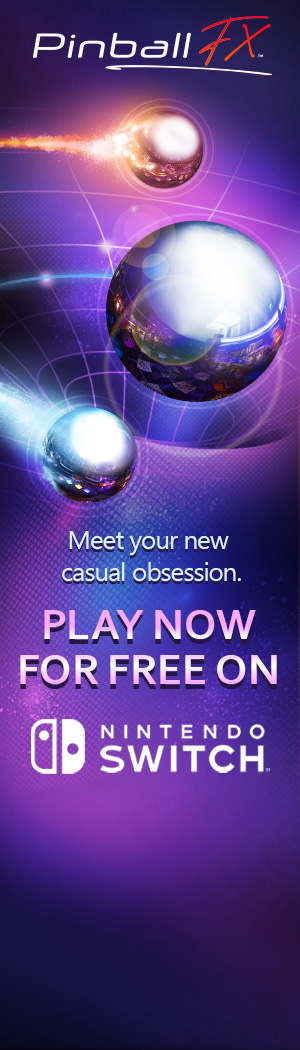
Mario Kart 7 updated to Version 1.2, patch notes shared
Yes, you read that right
Nintendo has released an update for Mario Kart 7, making it the game’s first update in over 10 years. This update brings the game to version 1.2, with the previous version 1.1 releasing on May 15th, 2012.
Players will need to update the title if they want to use the game’s online multiplayer functionality, and all players must use the same version to play together.
You can check out the VERY brief patch notes below, along with instruction on how to update thanks to Nintendo themselves.
Ver. 1.2 (Released December 13, 2022)
General
Several issues have been addressed to improve the gameplay experience.
Those are all the patch notes Nintendo has released at the moment. What gameplay improvements have been made are yet to be seen, so keep an eye out for details!
Instructions on how to update the title can be seen below, along with a link to previous patch notes for the game.
1. Perform a system update to ensure that you have the most up-to-date version.
- The system will need to have a menu version of 4.1.0-8U or higher to use the Mario Kart 7 Update.
2. Return to the HOME Menu, and select the Nintendo eShop Icon.
3. Once the Nintendo eShop loads, select Mario Kart 7 Update.
- If you are unable to locate this icon on the main page of the Nintendo eShop, you can Search for Mario Kart 7 Update to find it.
4. Select Mario Kart 7 Update, then select Tap Here to Download to download the update to the Nintendo 3DS system.
5. Once the download is complete, exit the Nintendo eShop and begin Mario Kart 7. You should now be able to use the Online Multiplayer mode.
- When Mario Kart 7 is launched, Ver. 1.2 will appear in the lower-right corner of the Online Multiplayer icon if the update was successful.
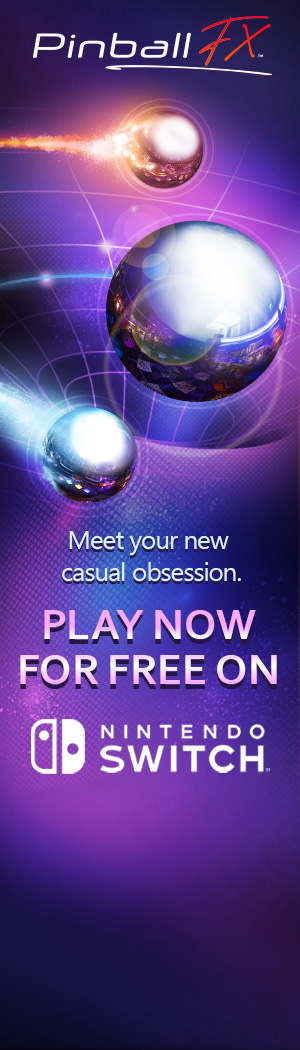

Comments (0)