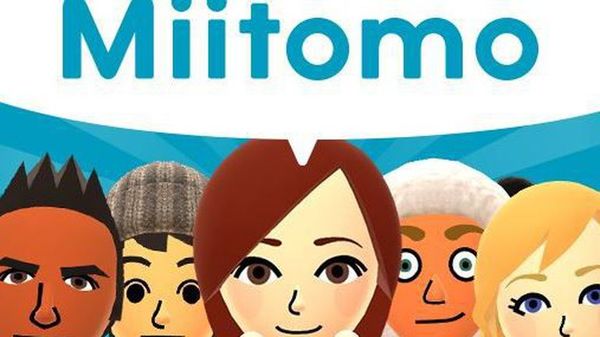Dear Reader:
Miitomo - issue with items not displaying properly now fixed
Did you have a problem with certain items in Miitomo not displaying correctly? Seems like quite a few people experienced it. Thankfully Nintendo has taken care of the issue now, as detailed in the following message.
“Thank you for using Miitomo.Due to issues with data, some users may have experienced the following problem.
Description of problem:
- Some items are not displaying correctly.
The data has been restored. Users experiencing this issue can redownload the data using the following methods. If you have not experienced this problem, there is no need to redownload data.
(iOS users)
In iOS, select "Settings”, then “Miitomo”. Turn on the “Clear cache next launch” option and restart the Miitomo app.(Android users)
) In your Android settings, select “Apps”, then “Miitomo”. Select “Storage” then “Manage space” (or “Manage storage”). Select “Delete data” under Downloaded Data, then restart the app.Note: As there’s a lot of data to be redownloaded, it’s recommended that this be done with a Wi-Fi connection available.
We apologize for any inconvenience caused.We hope you will continue to enjoy using Miitomo.“