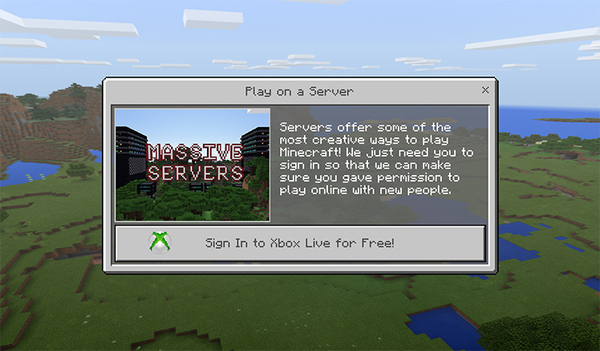Dear Reader:
Mojang shares more info on needing an Xbox Live account to play Minecraft online
Xbox Live is a social network for gamers, that’s free to join, doesn’t require an Xbox console and gives you your very own gamertag – also used as your name when playing in Minecraft!Starting with the Better Together update, you’ll need to have a gamertag of your own to connect to online multiplayer experiences, whether that’s a Realm, an official server partner or a hosted Minecraft world via an IP address.
By creating an Xbox Live account and gamertag, when logged in you can set your own privacy and multiplayer preferences, create and manage accounts for your family members, and stake your claim on your name in the Minecraft universe. Plus, because everyone will have an account, if you do run into any creepers ruining the fun, it’s easy to report them, and for our Enforcement team to identify the player in question.
Of course if you are playing on a local area network (LAN) connection, you won’t need to sign in to play with friends on the same network.