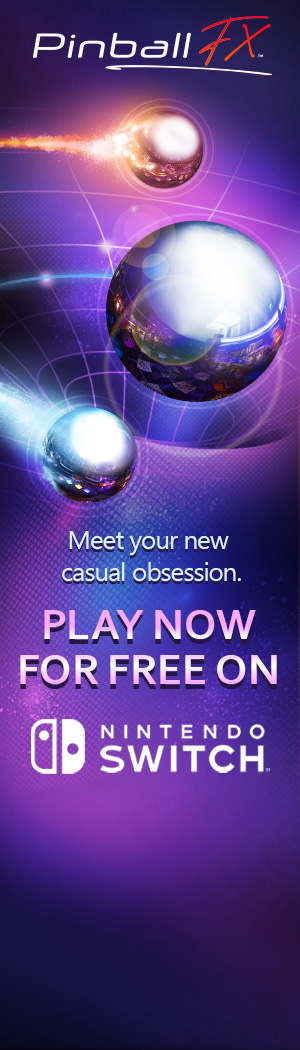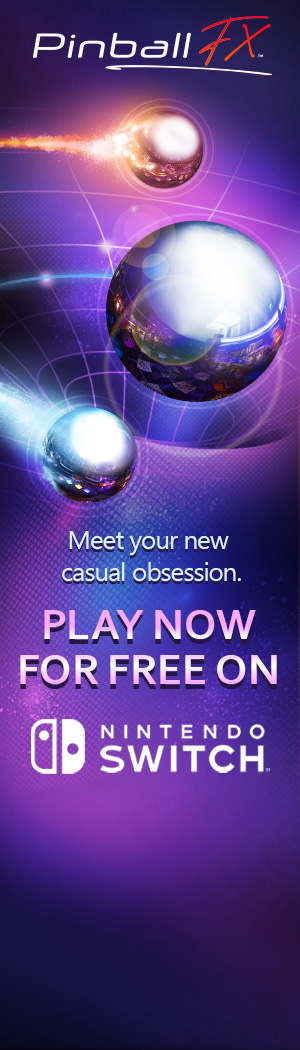
Dear Reader:
Disney Art Academy - info on modes, tools and more, plus new screens
Disney Art AcademyLessons
- 40 lessons to learn how to draw various Disney characters
- also learn drawing techniques and how to use certain tools
- teacher guides you step by step
- difficulty of the lessons increase progressively
- start with basic tasks (such as coloring) and you end up drawing on your own
- teacher also gives you some useful advice
Free paint
- draw whatever you want, using the tools at your disposa
- use a model if you want (there’s 80 of them in the game, unlocked as you progress through the lessons)
Club House
- take a look at your drawings
- save them to your SD Card (resolution: 640 × 480)
Color Palette
- during a lesson, the colors you need are neatly aligned
- you’re free to add any color you want on the palette
- set the thickness and depth of your lines
- use three different layers
Tools
- ink pen
- sprays
- marker pen
- pastels
- erasers
- paint
- magic pen
- by completing the lessons, you also unlock new tools
- magic pen, it allows you to add some stars to your drawing
- also add hearts, butterflies, and various other patterns
- adjust the size and color of the patterns
Tool shorcuts
L: undo your previous action
R: repeat your previous action
X: switch your model
Y: switch between your tools / the eraser
+: zoom in and out
Internet and local multplayer
- share content via Miiverse, Twitter, or Facebook
- local wireless lets you share drawings with other players
- with Download Play, you can send trial lessons to players who don’t own Disney Art Academy
- export via SD card