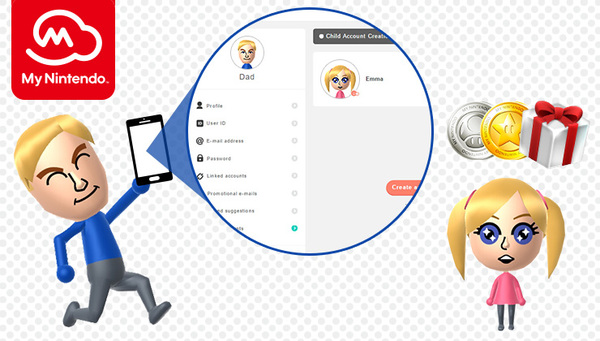Dear Reader:
Official PR - Introducing Nintendo Accounts for kids
Parents can now create Nintendo Accounts for children under the age of 13. This new feature lets kids have fun earning and redeeming My Nintendo points on their own accounts, while allowing parents the ability to manage their children’s accounts.Parents can manage up to five accounts within the family, and will receive an email notification any time a purchase is made on a Nintendo system, the Nintendo website, or via a Nintendo app using the child’s account.
Parents, here’s how you can get your child set-up:
To create an account for your child, log in to your own Nintendo Account. If you don’t yet have one, you need to create an account for yourself first.
Select “Child accounts,” and then “Create an account for a child.”
Follow the instructions to complete the account creation. You can add accounts for up to five children.
Share the User ID and password with your child so that he/she can use the account.
Note that parents may also create accounts for kids between the age of 13 and 17 this way. Parents or guardians can visit their Nintendo Account page to get started at any time.